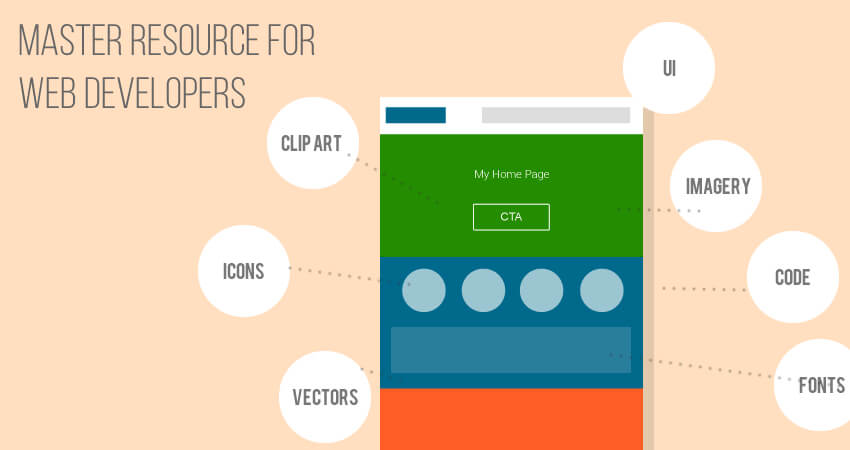Development is not just about knowing the most code or having the best eye for design – it’s also about smart use of Web Development Resources and being able to work efficiently.
Sometimes it’s worth building things from scratch but on other occasions you can actually be much more effective by using ready-made materials, or following guidelines and instructions without deviation.
Why reinvent the wheel when someone has already made something for you and given you permission to use it?
With that in mind, let’s take a look at some of the best Web Development Resources, including icons, fonts, tools, images and more that you can recycle and put on your own site!
Web Development Resources:
Icons
Icons are incredibly useful for web design, especially when you’re making a mobile-friendly site (which you should be!).
These are large, tactile links that are much more elegant than using text.
And the good news is that there are plenty of places you can get free icons. Android Icons is one good example and it doesn’t matter that they’re really designed for use in Android apps… Another very good one is Material Icons.
This is a great place to get icons that fit Google’s ‘Material Design’ mandate, which is a very flat, modern and attractive looking UI.
Go get ‘em!
Fonts
Using flashy fonts is one of the very best ways to keep your site looking unique and eye catching and can also aid with comfort when it comes to reading.
There are plenty of great places to get a range of fonts but two of the best ones are Font Squirrel and Dafont.
Dafont is a very interesting one because it’s used a lot by tattoo artists!
Note that fonts can also be very useful for creating your own logos – just choose a fitting font and then add an image to go with it.
Of course there’s also Google Fonts!

Vectors
A vector is a type of image file that works with Adobe Illustrator or similar software.
These can be easily manipulated without getting messy and they can be increased or decreased in size with no loss in quality.
The great news is that you can get a whole bunch of free vectors from Public Domain Vectors.
These are then very easy to manipulate for your own needs too, which is a nice added bonus!
Clip Art
You might think Clip Art is something you want to avoid and in many cases it is.
But if your objective is to make a business site, they can actually fit surprising well in some cases.
You can get free Clip Art from a site called OpenClipArt.org.
Stock Imagery
Adding images to your articles is a crucial way to get people to sit up and take notice.
Unfortunately though, commissioning photos is expensive and we’re not all famous photographers!
The good news then is that you can also get a ton of free images to use from sites like iStockPhoto, Stock Xchng and Unsplash.
Unsplash is good for large banner images and works particularly well for choosing features images for blog posts.
Pikwizard is an excellent stock photo site which features high-quality images of people. These can be few and far between on other stock photography sites
A particular favourite of mine though is Vintage Printable because it takes a very unique approach to finding free images.
These are images that are in the public domain simply because they’re so old that their copyright has expired!
This is great if your site has a vintage theme but also if you want to try something just a bit stylish.
Also great is Awesome Images at Github.
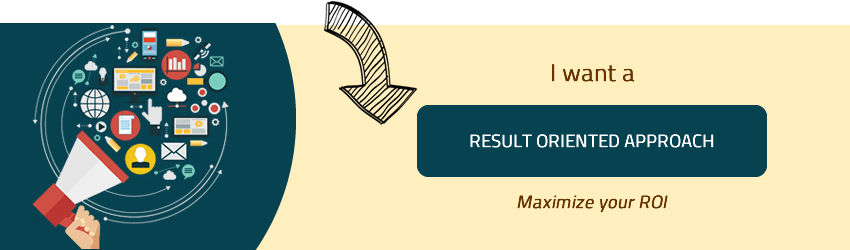
Code
Javascriptfreecode is a very old looking site but it still has some great code examples that will let you add all sorts of flashy features to your site.
www.cssflow.com/snippets is a little better with a lot of great samples that will look modern for your site.
For free code though, nothing beats Github which is a tool you can use to share any open source code, design, tutorials etc.
Check it out at Github if you’re not already a frequent flyer there!
UI
Of course if you’re making a WordPress site, then it’s very easy to just pick up an use a UI you like by installing a theme.
Theme Forest is one of the best Web Development Resources for finding these and also HTML templates – but it’s not free.
For advice and guidance, you could try using a tool like Palleton to select your colors.
And be sure to check out Google Design for much more information and guidance on sticking to Material Design guidelines.
Closing Notes for Web Development Resources
There are plenty more Web Development Resources and tool out there, so if we’ve missed one of your favourites be sure to share it in the comments below.