The concept of virtual classroom plays a huge role in providing an amazing opportunity for students who want to update their knowledge in new competencies. According to the research report by GMI Research, the global virtual classroom market is projected to reach USD 9,515.2 million by the end of 2025, growing at a CAGR of 17.4% during 2019–2025.
Investing in a virtual classroom setup will give educators the freedom to open up their existing teaching resources to greater numbers of students. Educators who are considering going down this route should have a better understanding of how to set up a virtual classroom website.
A website is certainly a powerful bridge between students and educators. After all, it is the major point of contact. Features like security, affordability, easy accessibility, customization, quick content update, high scalability and cloud-based solutions for storage are the drivers of the virtual classroom market.
To help you on your journey, in this blog, we have discussed everything you need to know before you create a virtual classroom website.
Let’s dive in.

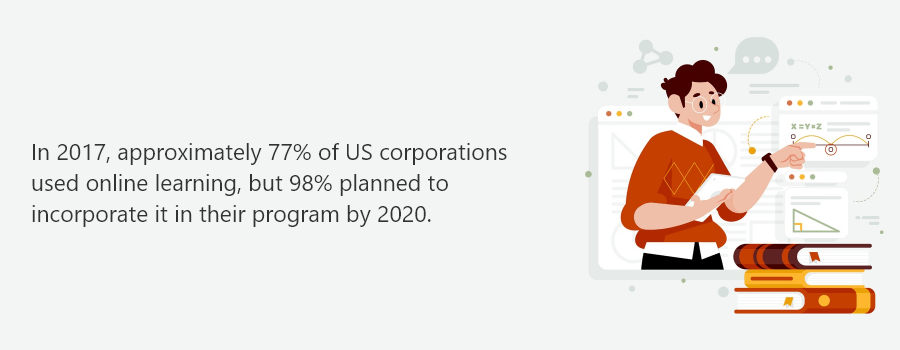
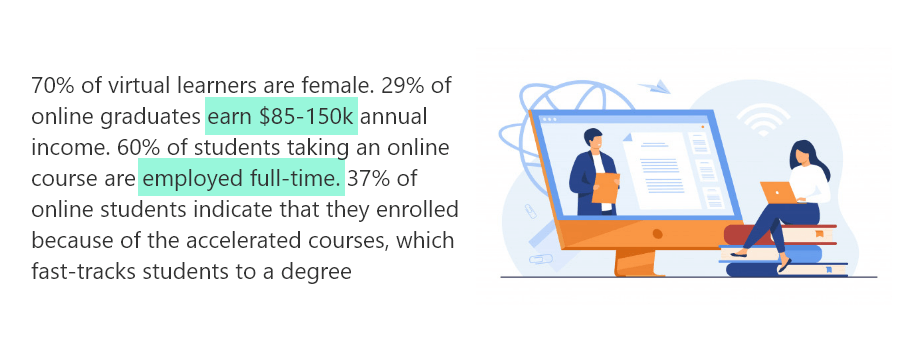
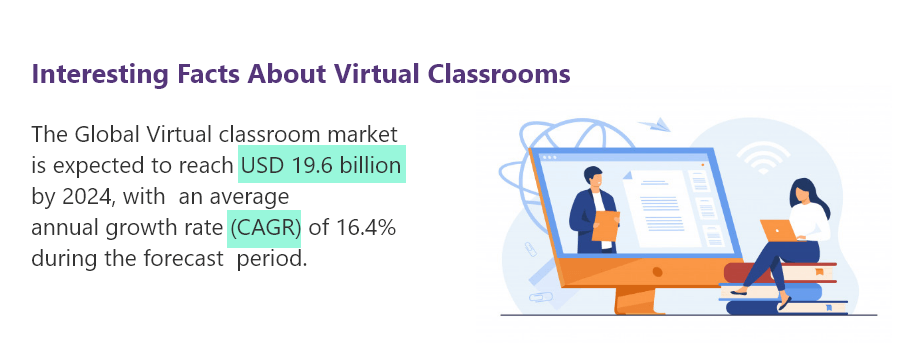

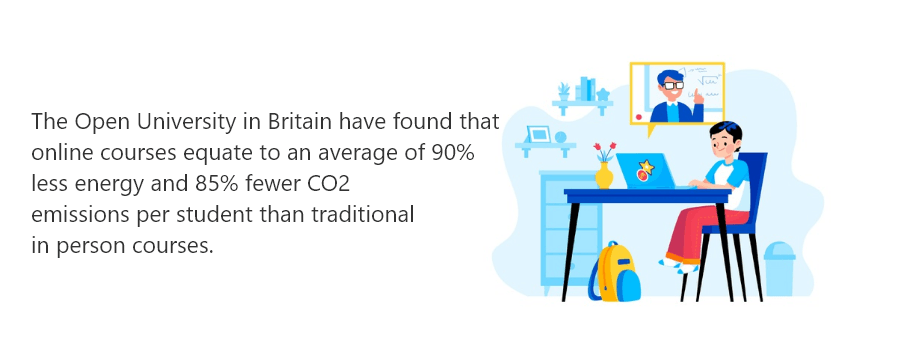
Why Invest in a Virtual Classroom System?
An effective way to increase turnover is by running more classes. But, this also involves logistical challenges like finding additional teaching space to rent. Due to issues like these, educators are opening themselves up to the possibilities of the digital world.
As e-courses have grown in popularity, the technology surrounding them is also rapidly growing. One such development is the growth of virtual classrooms.
In the virtual classroom setup, students participate in live classes, ask questions to teachers, and enter discussions with other course participants. It provides participants with a valuable base for their learning activities. In fact, virtual classrooms can turn e-courses into a learning experience that is just as social as traditional face-to-face courses.
What Are Some Real-Time Examples of Virtual Classrooms?
MOOCs (massive open online courses)
Anyone can enroll and take part in these types of online courses. Some of these courses may be accredited, offered through universities, and some may not be. Examples of MOOCs include Duolingo, Treehouse, Google Primer, Lynda.com, Codecademy, Coursera and edX
Bootcamps
Bootcamps are famous for web development, graphic design, data analytics and many others. These courses take place using virtual classrooms. Examples of Bootcamp providers are Thinkful, General Assembly and Bloc
Online degree programs
Colleges and universities offer online degree programs in a virtual environment. Click here to get a comprehensive list of accredited programs
Steps to Create a Virtual Classroom Website
In this section, we have outlined the steps involved in creating an online classroom website.
Step 1: Decide your Virtual Classroom Model
Here are 5 types of virtual classroom models.
- Rotation model – In this model, students take part in online learning either at school or at home. They also get face-to-face instructions in the classroom and can solve problems with the teacher
- Flex model – In this model, online lessons are given for a single subject. For example, a child attends a public school but the English class is held online
- A la carte model – In this model, a student can choose a course to take it entirely online. This method is popular with high school levels and is taught by a virtual teacher
- Enriched virtual model – In this model, students take a single course or series of courses with some face-to-face learning sessions with a teacher and then complete their remaining work remotely
- Fully online model or virtual classroom – In this model, all coursework is taught remotely, and the teacher takes the lessons online
Step 2 – Set Goals
Once you have decided on the type of virtual classroom model, next you have to set goals. Here are some tips that will help you set effective goals when creating a virtual classroom for interactive education on the web.
- Know your target audience – Find out about your target audience’s interests, current skill sets, and their level of experience. Researching these in advance will help you to create good course materials and better market your creation
- Be aware of desired outcome – You need to have an in-depth understanding of what your learners will get out of your course. This will enable you to create a perfect strategy that consist of necessary information, tools, and activities
- Communicate your objectives – Once a learner enters your online classroom website, they must know what they are going to achieve. Create a clear statement for each virtual session you take so learners will clearly know what to expect
- S.M.A.R.T goal technique – Set goals that are specific, measurable, attainable, realistic, and time-based. This is one of the simple ways that will lead you to success
Are you wondering how setting goals will be useful to create a virtual classroom? Well, your goals will be instrumental in helping you decide the type of website you want to create.
Step 3: Choose a Site-Building Method
Here are the three main ways in which you can build a virtual classroom website.
- DIY website builders – Solution providers like WIx, Weebly, and Squarespace will help you develop a website in a cheap and easy way. However, they do come with limitations such as limited customization options, shared hosting, less SEO scope, and limited support
- Build a website with WordPress – This robust CMS can be used to create any type of website. It comes with a plugin repository which has an extensive collection of plugins that will further help to enhance your website capability.
- Create a website from scratch – This method will help you create a virtual classroom website and customize it the way you want. However, if you choose this method, it is going to be time consuming and burn a deep hole in your pocket.
Out of the 3 methods, we’d recommend you to go with WordPress because the cost and development time is less and you will not have any limitations of the DIY website builders.
Step 4: Create a Virtual Classroom Website With WordPress
Here is the development approach for building a virtual classroom website with WordPress.
- Domain name – First off you need to purchase your domain name from a domain name registrar like GoDaddy, HostGator or DreamHost
- Hosting – No matter the field, you have to build a solid ground for your website, so you have to choose a good hosting provider like WPengine, Cloudfare, Bluehost or SiteGround. Select a plan based on the approximate traffic you expect for your website
- Essentials – Before going into the technical aspect of creating your virtual classroom website, you need to plan on what courses you plan to offer. Then you have to decide the management, assessment, and communication methods. Some examples are creating quizzes, assigning online assignments, student evaluation methods, time-tracking etc. If you are teaching kids, have a plan to give proper updates to their parents
- Choose a WordPress LMS plugin – To make your work less stressful and smooth, plugins are your assistant. An LMS plugin will help to manage your courses and your users, create drip-feed content, award certificates & badges, create a gradebook, and other flexible prerequisites. Some LMS WordPress plugins we recommend are LearnPress, LifterLMS, Sensei and LearnDash. We have also written a complete review of the LearnDash plugin, do take a look if you like to learn more
- Choose a theme – A quick way to build a virtual classroom website with WordPress is by choosing a ready-made theme that integrates with your LMS plugin. But, there will be feature limitations, which is why we always recommend WordPress custom theme development.
- Virtual classroom development – To integrate a live virtual classroom, you can choose any of the software like WizIQ or Adobe Connect that is listed below.
What Are the Best Virtual Classroom Software for Online Teaching in 2020?
To help you on your journey, we have compiled a list of 7 best virtual software solutions in 2020. We selected them based on ease of use, pricing and features.
| Software | Features | Price |
|---|---|---|
| Vedado | Conduct live online classes, cloud-based services, learning management system and collaborative tools | 30-day free trial. Paid plans start from $25/month |
| BigBlueButton | Deep learning management integration, collaborative tools, WCAG 2.0 AA and Section 508 accessibility standards and API support | Free, open-source |
| LearnCube | Interactive whiteboard, custom branding, content management system, text chat, class recording and API support | 14-day free trial. Paid plan depends on the package you choose |
| Electa Live | Learning management system, file sharing, interactive whiteboards, annotation tools, screen sharing, session recording, online polls & surveys and breakout rooms | 14-day free trial. Paid plan starts from $29/month |
| Adobe Connect | Content management system, quick polls, an interactive whiteboard, cloud recording, and different modules | Free 90-day trial. Pricing available on request |
| WizIQ | Cloud recording, interactive whiteboard, moderation capabilities, screen sharing, polls & surveys, and a collaborative code editor | 14-day free trial. Pricing available on request |
| Newrow Smart | Content management system to share presentations and videos, screen sharing, cloud recording, breakout rooms, real-time notes, live quizzes and more | Freemium model. Paid plan starts from $32/month |
How Much Does it Cost to Build a Virtual Classroom Website With WordPress?
One of the first questions people ask when it comes to building a virtual classroom website is: How much does it really cost? Truth is, the cost of building a website depends entirely on your personal budget and goals.
Here are some example requirements that will help you understand how much it will cost to develop a virtual classroom website with ColorWhistle. To get the exact cost based on your requirements or through other methods, please request a quote.
The cost mentioned here is excluding 3rd party expenses such as LMS plugin, virtual classroom WordPress plugin, hosting and domain registration.
- Online course website (only selling courses) – For custom theme development with LearnDash plugin integration, the approximate time to deliver the project will be 4 weeks and the approximate cost will be $2,500 – $7,500 excluding LearnDash license charges
- Virtual classroom alone – For custom theme development and WizIQ Virtual Classroom WordPress plugin integration. the approximate time to deliver the project will be 4 weeks and the approximate cost will be $2,000 – $20,000 excluding WizIQ charges
- Both LMS and live virtual classroom development using a plugin – For custom theme development with LearnDash and WizIQ Virtual Classroom WordPress plugin integration the approximate time to deliver the project will be 5 weeks and the approximate cost will be $2,500 – $10,000 excluding WizIQ and LearnDash license charges
- API based virtual classroom development – For custom theme development with SimTek API integration or WizIQ API integration the approximate time to deliver the project will be 4 – 5 weeks and the approximate cost starts at $3,000 excluding API charges
How Are Virtual Classroom APIs Changing the Education Industry?
We all know that the e-learning industry has experienced explosive growth in recent years. According to elearningindustry.com, since 2000, revenues in the eLearning industry have grown by more than 900%.
One of the primary growth drivers of the e-learning industry is the availability of advanced application program interfaces (APIs). Due to the myriad benefits it offers, API integration is transforming the e-learning market. Through APIs, you can improve your offerings and help students achieve their educational goals.
For example, if you want to expand your offerings, you can add a virtual classroom API to give your learners access to useful online learning features. These features may include shopping cart, adding high-quality real-time video and audio communication, ability to upload content directly from a website, ability to create multiple teacher accounts, attendance tracking, mobile-optimized courses, etc.
Some virtual classroom API providers are,
APIs will become more refined in the years to come, which will make e-learning more accessible, powerful and effective – a combination that is exciting for people in the e-learning field! Take a look at our blog about the importance of API development for businesses to learn more about this area.
Wrapping Up
The e-learning industry has grown exponentially because of learning flexibility, cost affordability, ease of access and intuitive content. However, it is important to choose the right virtual classroom web development partner who has the proficiency and experience with building a sophisticated system you want.
ColorWhistle is one of the best virtual classroom service providers in India who has the relevant experience of developing virtual classroom systems across the web and mobile-based platforms. We can help you deliver a seamless learning experience and develop customized solutions that are the right fit for your learning culture. Contact us or call at +1 (919) 234-5140. We are always available to help you excel in the online space.





