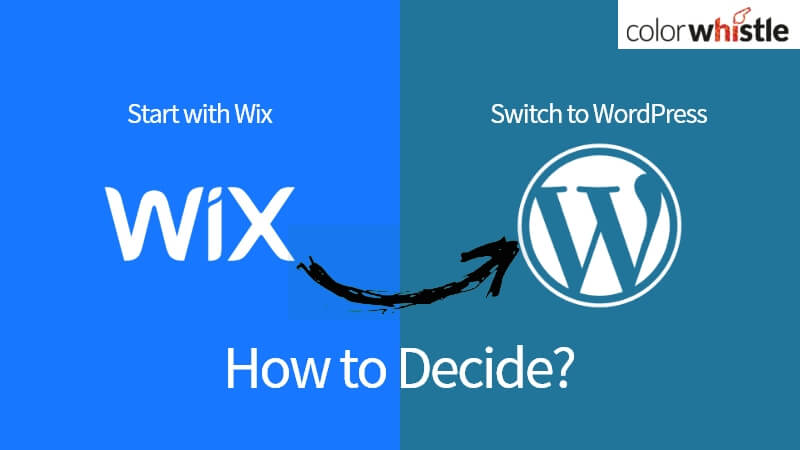If you have stumbled onto this blog, high chances are that you have already built a professional website on Wix or you are in search of a scalable website builder for your business.
We are a full-stack digital agency called ColorWhistle based in India. Our clientele is both local and global. We are helping small and medium scale businesses ramp up their online presence in line with their business objectives.
In regard to this, we would like to highlight a particular case in point:
While we do our best to engage right from the initial stage of website building, we suggested a certain small business client opt for scalable solutions like WordPress rather than Wix or Shopify.
Acting contrary to our advice, incidentally, the business did well online. However, they soon came back to us 8 months later to migrate their new website to the WordPress platform. They wanted better control over their website for enhancing user experience and managing their content online coherently.
Obviously then, we couldn’t say ‘We told you so’ to risk losing the client!
If we are not making enough sense at this point, this YouTuber may help you sort out the difference between Wix vs WordPress using various case scenarios. You may have a quick look before proceeding further in the blog.
Start With Wix: no-code/low-code platform
Wix is good for low investment, who needs a quick online start.
- Wix supports basic & certain advanced functionalities needed for small-scale business websites
- Wix’s advanced AI-based algorithm lets you create a multi-page website by simply feeding information into a spreadsheet
- Wix is free and also comes with a paid subscription for utilizing advanced features
- Wix sites render well on mobile devices
- Wix can handle all types of standard websites, such as business sites, portfolios, blogs, websites for personal projects, eCommerce stores, and more
Who Should Use Wix?
Information websites – Hosting information relating to your business verticals is a trending way to connect your customers online. Wix is suitable to build such information websites.
Click here to get inspired by top business websites built using Wix.
Personal branding – Branding is increasingly essential for digital marketing. Wix is great for professionals who want to showcase their personal brands. Building a website that revolves around a personal brand is picking up pace and Wix offers exciting designs & templates to get started almost instantly. You can highlight your portfolio such as taking meetings and even blogging using Wix.
Click here to get inspired by 40+ branding ideas & inspirations.
When To Make A Switch To WordPress?
If your focus is selling products online, avoid Wix.
Further, we have tabulated some important parameters that will help you judge to migrate out of Wix.
Criteria and Comments On Wix
Website Navigation
- Wix has not been very convenient to manage a larger site, one with typically over 30+ pages.
- Further, Wix websites have a page limit of 100 (excluding the blog posts)
SEO-Friendly
- Wix’s SEO capabilities were infamous in the past for not being accurate. However, recent changes in the editor allow you to edit page titles, meta descriptions, and alt tags individually for SEO purposes.
- Further, Technical SEO may not work properly as it relies on Javascript to display URLs that may not be friendly to search engine crawlers.
- In the end, SEO depends a lot more on your ability to create outstanding content rather than the website builder.
Storage Space
- Depending on the pricing plans, users get 500 MB – 50 GB web storage space.
- A monthly bandwidth of 2GB on basic plans is enough for about 3,000-5,000 visitors per month.
Third-Party Apps Integration
- A large portion of the third-party apps is typically paid service.
- For example, a custom form-building application for heightened security and capabilities may cost about $400. Additionally, integrating this form with the site requires an additional 4-5$ a month if you want to exceed a certain amount of forms and/or submissions a month.
- Another example could be the calendar and testimonial features are not aesthetically pleasing and nor are they as easy to use.
- Wix platform also doesn’t allow you to add plugins unless they come from the Wix platform. This really limits your ability to grow and customize your site
Site Analytics
- The tracking system needs some improvements, moreover, for the analytical details, users need to pay extra over and above their subscription plan.
Blogging
- The improved Wix’s blog tool comes with basic features such as tags, categories, RSS, publish articles on the go using a mobile app, etc., and is SEO-friendly.
- Where a paid subscription to your blog is possible, the cumbersome commenting feature is a big downside. Adding tables to the blog is also not easy.
*Please note that the comments are cumulative assessments from our agency experience in building professional websites for small, medium & large companies.
As Neil Patel mentioned in one of his blogs, Wix lacks in a few spheres such as:
- Rigid User Interface: Although Wix is aimed at the mass market, the user interface can be quite tricky especially if you want to customize your site. You will often find yourself having to Google how to complete certain tasks.
- No migration: Migration to another website platform is difficult. The code of your website is locked-in once you go public. This can cause problems if you need to scale your business quickly. Pick these top CMS solutions for your business presence online.
- Wix’s strength is also its weakness: Although it has many features, it cannot compete with the quality of niche website builders such as WordPress.
ColorWhistle recommends WordPress for startups and next-stage businesses who want to take advantage of all business functions with scalable features via the big WP community.
As you begin to expand your business, more elements, more users get associated with the management of your website. WordPress is the perfect scalable Content Management Solution (CMS).
With a CMS, you can customize the design of your site, add multimedia in your posts, organize your content by tags and categories, manage multiple users, and much more.
You must know that WordPress is available as two options:
- WordPress.org – It is a powerful Content Management System that is open-source and is free to download. Essentially, you can re-write, build interactive web apps, opt for self-hosting to scale up & secure your business website. However, it may require you to hire an experienced WordPress Developer.
- WordPress.com – Just like Wix, it is a drag & drop website builder which hosts a variety of free & paid plugins, themes for enhanced user experience.
Best Things About WordPress
- With this multi-purpose CMS, you can install WordPress plugins like the free and easy-to-use Elementor page-builder
- Manage the operational side of content production much easier. This helps in focussed digital marketing
- Unlike other website builders, WordPress is fully customizable as the site is developed directly with code, as opposed to drag and drop interfaces
- You can measure and boost your SEO with plugins such as YoastSEO. We encourage you to read our popular blog on the best SEO case study list.
- It supports numerous media types
- WordPress CMS is even scalable for enterprise-level websites
Wix To WordPress Migration: simplify it with ColorWhistle!
Gradually, as the needs and goals of your website change, you may be forced to customize a plugin, a theme to better manage and engage your visitors with forms, live chat, brand marketing, or even add custom CSS code to create a sticky navigation menu.
That said, you need the functionality and flexibility of a content management system to grow your business online. The good news is you don’t have to work from scratch. You can move your site to your own self-hosted domain on WordPress.org
Let’s simplify this migration phase for you.
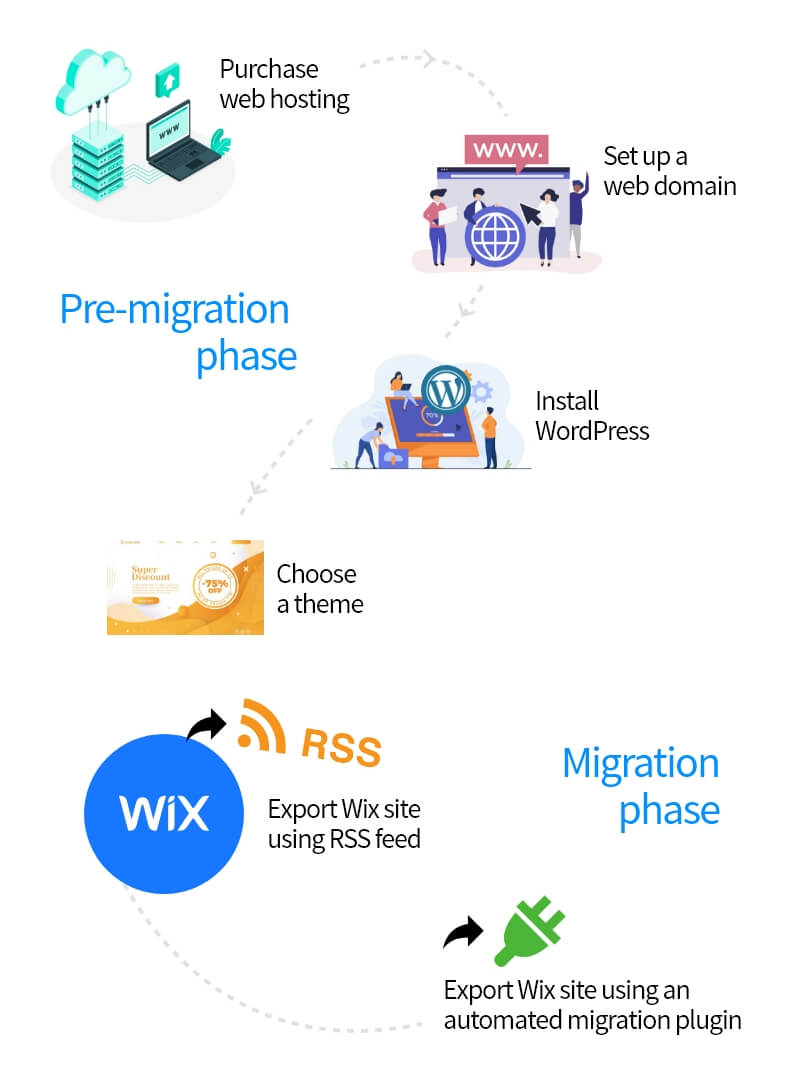
Schedule a call with our Founder, Sankar, to know the nuances of Managed hosting and Self-hosting.
You may further engage yourself with a digital agency to take over your website migration request. In fact, outsourcing such tasks is greatly affordable.
At this point, we encourage you to go through our previous blog on how to work with website outsourcing agencies?
Partnership For WordPress Development & Maintenance
When comparing Wix and WordPress, it’s essential to note that one isn’t better than the other – it’s just that they present two very different approaches to creating and managing a website.
- Choose Wix for simple front-end purposes.
- Choose WordPress for content management.
The flexible approach offered by WordPress demands more time & effort to build a website as compared to Wix. Further, the WordPress CMS platform requires regular technical maintenance, if you have opted for a self-hosting option.
However, it can’t overcast the advantages of having a WordPress site for your business – custom hosting & domain, tweaking with the website code, unlimited website navigation, powerful & compatible tools for tracking & analytics. Consult today for the details with our WordPress development company services.
The flexibility and enormous market for WordPress CMS also expand the scope for upcoming digital agencies to partner with us for their website design, custom web development, branding & digital marketing projects.
Call us at +91 (944).278.9110 or write to us to start migrating to the WordPress platform.