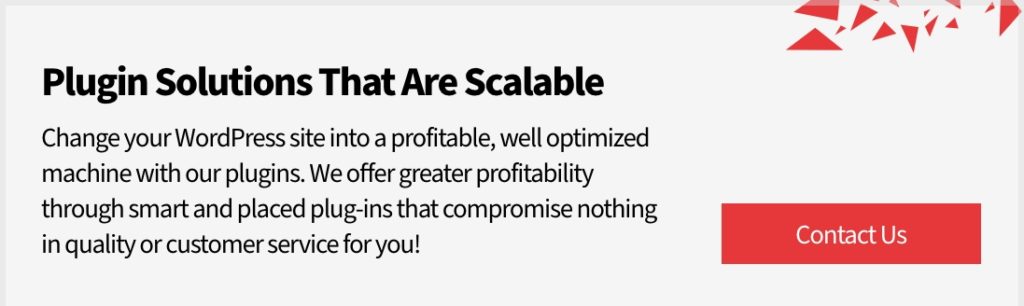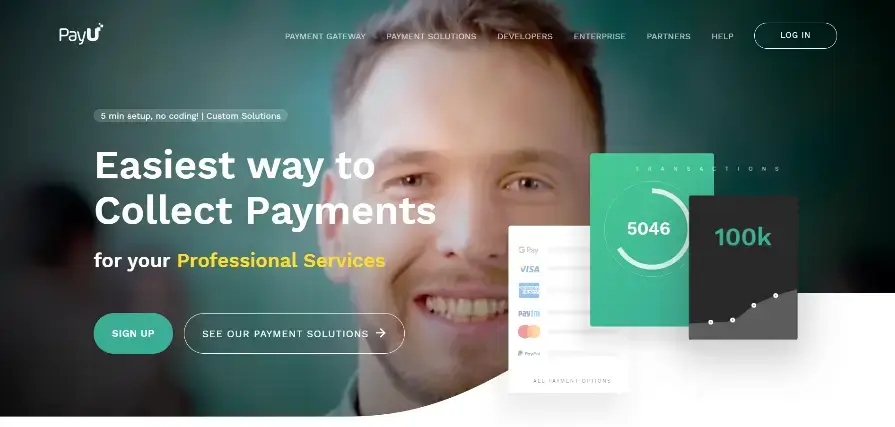Being a digital marketer, are you looking for effective approaches to promote your business in the online space?
Today, WordPress provides effective digital marketing plugins that support you to boost your visibility in the competitive business environment. These powerful plugins assist you in every marketing activity including SEO, email marketing, tracking user experience, and many more.
Choosing the best WordPress digital marketing plugins that perfectly suit your business requirements and objectives can be overwhelming!
To assist you, we decided to recommend the top WordPress digital marketing plugins that increase your customer base and expand your online business growth.
Also Read
Top WordPress Page Builder
Best WordPress Plugins for Digital Marketing
Here, we have consolidated the best WordPress digital marketing plugins based on certain criteria like features, popularity, rating, reviews, number of downloads, and more.
Let us explore the plugins.
Top WordPress SEO Plugins
Here, we have consolidated the best WordPress digital marketing plugins based on certain criteria like features, popularity, rating, reviews, number of downloads, and more.
Let us explore the plugins.
(A) Yoast SEO

Out of all the WordPress plugins, Yoast SEO offers outstanding features to improve your SEO rankings. It has a user-friendly interface that impresses the WordPress world. Additionally, it provides step-by-step guidance for researching the keywords, creating excellent content, choosing the right topics & headings, and more.
Features in Free Version
- Easy to customize titles and meta descriptions
- Integrates with XML sitemap generator
- Automatically assigns canonical URLs to avoid duplicate content
- Provides cornerstone content and internal linking options
- Translation friendly
- Supports Google Search Console
Free Plugin Information
- Version – 12.7.1
- Active installations – 5+ million
- Requires WordPress version – 5.2 or higher
- Rating – 4.9 out of 5 based on 27,023 reviews
- Click here to download the plugin
Features in Pro Version
- Includes add-ons like Yoast Local SEO, Video SEO, News SEO, WooCommerce SEO
- Easy to understand what your text focuses on through the insights tool
- Allows to optimize the content for related keywords
- Automatically suggests the internal link posts
- Allows to identify 404 ‘page not found’ errors
Pricing Details of the Pro Version
- $89 – 1 site
- $169.10 – 2 sites
- $253.65 – 3 sites
- Click here to learn more about pricing
Also Read
Best Digital Marketing Companies in USA
(B) Google XML Sitemap
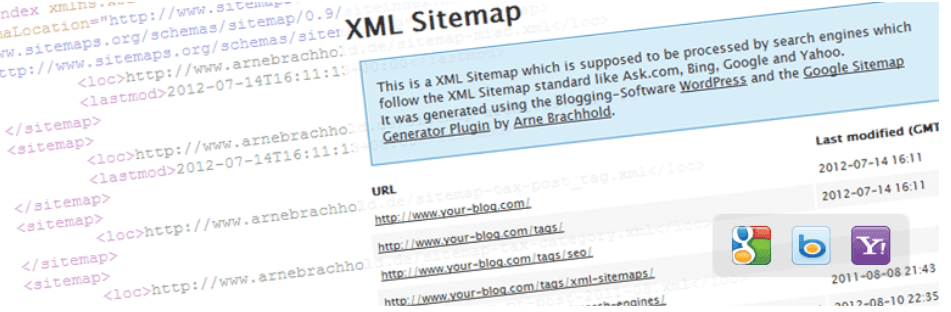
Google XML Sitemap is a file that lists out all the content of your website in XML(Extensible Markup Language) format. Search engines like Google, Yahoo, Bing find it easy to discover your web content and rank your website on the Search Engine Result Page(SERP).
Features in Free Version
- Easy to translate the plugin via WordPress Codex
- Supports all custom URLs
- Allows to generate sitemaps
Free Plugin Information
- Version – 4.1.0
- Active installations – 2+ million
- Requires WordPress version – 3.3 or higher
- Rating – 4.9 out of 5 based on 2,099 reviews
- Click here to download the plugin
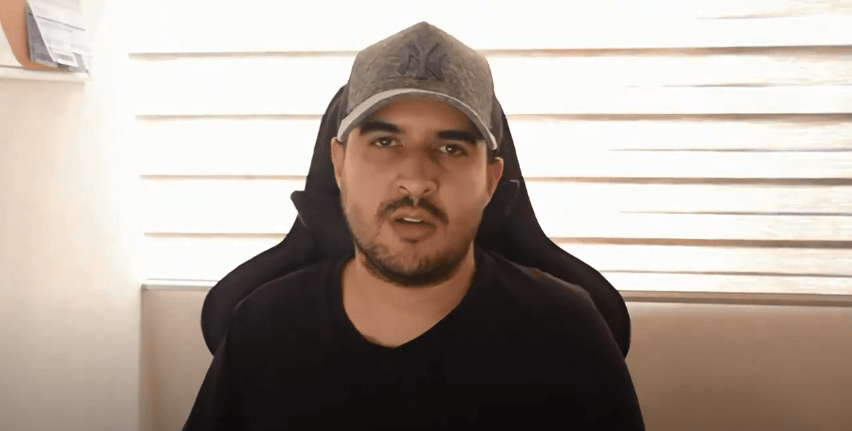
ColorWhistle helped me build my custom plugin in no time
Birth Poster Plugin Development: Jorge Trigueros is a client for whom we developed a plugin such that each product added in Woocommerce can be configured with its own options and then customized by the user. Here is a video testimonial by the client.
Jorge Trigueros
Client Partner
(C) All in One SEO Pack
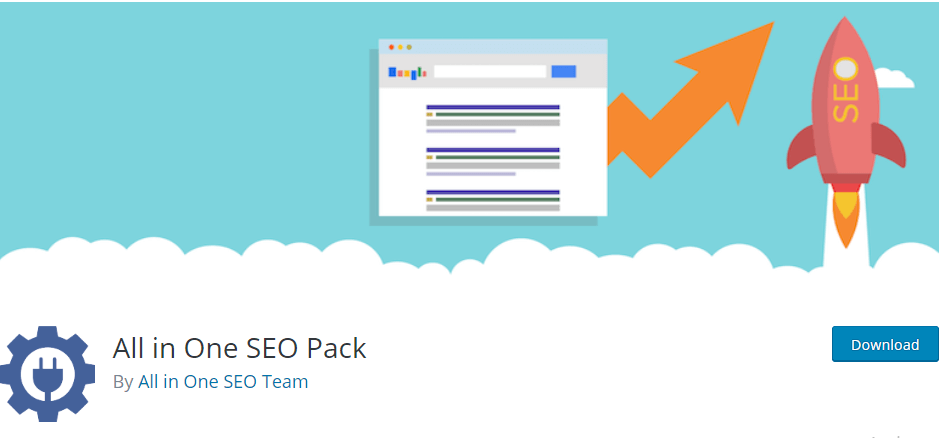
All in One SEO Pack has a user-friendly interface with which you can optimize your website for better search engine rankings. By integrating this effective plugin, you can add tags, generate XML sitemaps, remove duplicate content, and manage SEO-based activities.
Features in Free Version
- Supports Google’s Accelerated Mobile Pages(AMP), Google Analytics and Schema.org
- Automatically crawls the changes made to a website
- Allows to integrate APIs
- Includes Nonce security
- Automatically generates meta tags and descriptions
- Easy to avoid duplicate content in WordPress blogs
- Integrates with WPML
- Compatible with PHP 7
Pricing Details of the Pro Version
- Individual – $57
- Business – $97
- Agency – $419
- To learn more about pricing, click here
Features in Pro Version
- Supports WooCommerce and Google XML Sitemap
- Integrates with Google Analytics tracking
- Allows the users to control display settings
Free Plugin Information
- Version – 3.3.4
- Active installations – 2+ million
- Requires WordPress version – 4.9 or higher
- Rating – 4.4 out of 5 based on 488 reviews
- Click here to download the plugin
Also Read
Top 6 WordPress SEO Plugins for 2020
Effective WordPress Forum Plugins
Below, we have consolidated a list of WordPress forum plugins that help you streamline your relationship with your community members.
(A) BBPress
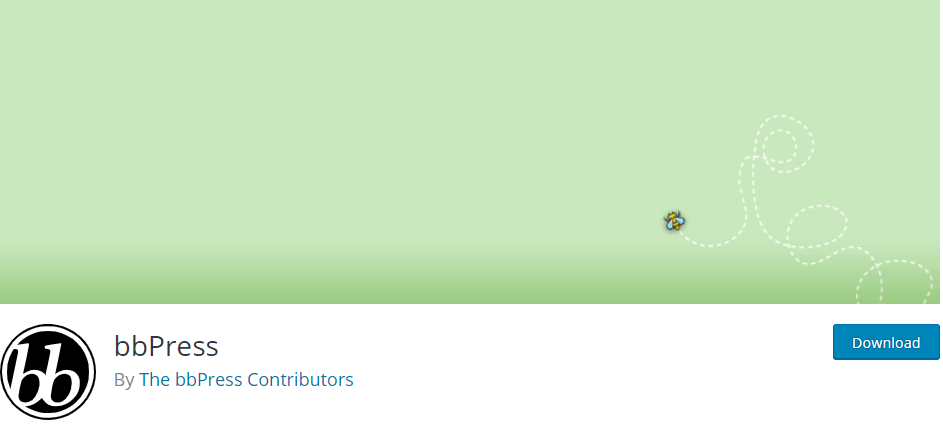
BBPress is an easy-to-use plugin for building a streamlined community forum on your website. This plugin is highly extensible, easy to install, and safe to integrate. Further, it provides effective shortcodes and extensible customer support to build a strong community in the online space.
Features in Free Version
- Easy to create multisite forums
- Allows to customize templates
- Compatible with Akismet
Free Plugin Information
- Last updated – 7 days ago
- Active installations – 300,000+
- Requires WordPress version – 4.7 or higher
- Rating 4 out of 5 based on 301 reviews
- Click here to download the plugin
Also Read
Why Digital Marketing Demands Website Redesign?
(B) BuddyPress

BuddyPress is a flexible forum plugin that offers an extended platform to create an online discussion with profiles, activity streams, groups, messaging, and networking options. You can integrate BuddyPress & BBPress to get a more advanced forum dashboard.
Features in Free Version
- Compatible with any of the WordPress themes
- Allows to create and update profiles
- Easy to send private messages to community members.
- Supports Akismet
Free Plugin Information
- Last updated – 2 months ago
- Active installations – 200,000+
- Requires WordPress version – 4.7 or higher
- Rating 4.2 out of 5 based on 327 reviews
- Click here to download the plugin
(C) Discussion Board
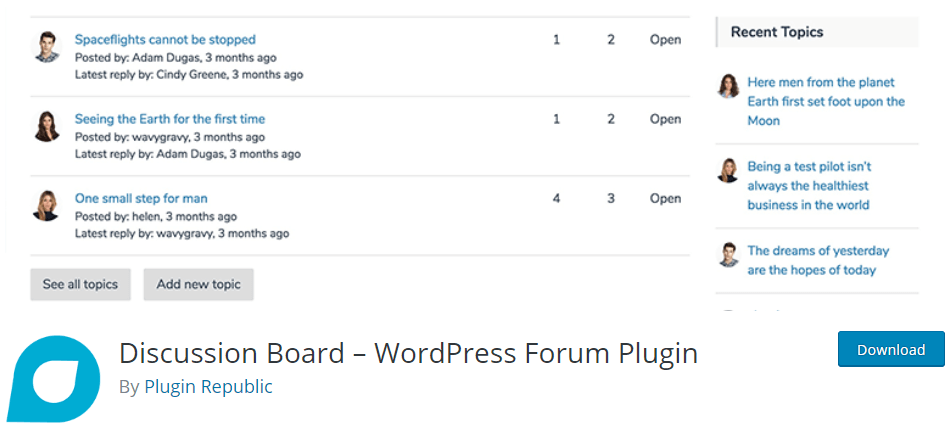
It is easy to add forums to your WordPress education, e-commerce, and other niche-related websites with the help Discussion Board. After installation, this plugin directs you to a page with three sections like login, add a new topic, view existing topics to select a section based on your requirement. By integrating this powerful plugin, you can activate a complete front-end secure log-in system.
Features in Free Version
- Compatible with any WordPress theme
- Provides shortcodes for displaying forms, list of topics, etc
Features in Pro Version
- Responsive friendly
- Easy to create sub-discussion boards
- Allows different access permission for each board
- Easy to upload images and update user profiles
- Allows to subscribe for favorite boards & topics
- SEO friendly
Free Plugin Information
- Last updated – 7 months ago
- Active installations – 2,000+
- Requires WordPress version – 4.3 or higher
- Rating 4.9 out of 5 based on 27 reviews
- Click here to download the free version of the plugin
Pricing Details of the Pro Version
- Basic – $49/year
- Pro – $89/year
- To know more about the pricing, click here
Best WordPress Tracking Plugins
Check out these WordPress tracking plugins to monitor the activities of the users on your WordPress business websites.
(A) Simple History
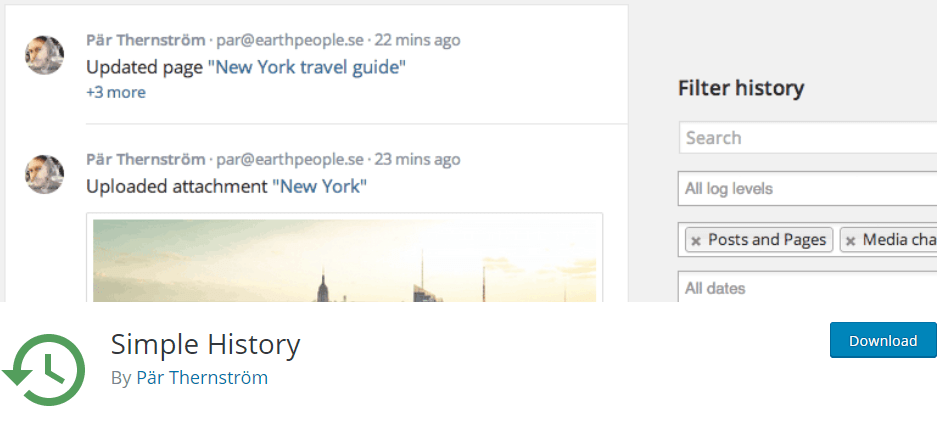
Simple History is one of the best WordPress plugins that monitor user login/logout sessions, menu edits, theme changes, image uploads, plugin activations, widget addition/removal, and other activities. By integrating this simple plugin, it is easy to view the tracked results from your WordPress dashboard or preferred page.
Features in Free Version
- Easy to monitor the activation and deactivation of Jetpack modules
- Allows to add fields to post and pages through Advanced Custom Fields (ACF)
- Compatible with third-party plugins that include
- User Switching, Enable Media Replace, Limit Login Attempts, Beaver Builder, Redirection, and Duplicate Post
- Integrates with RSS feed
- Supports multi-sites
- Translation friendly
Free Plugin Information
- Last updated – 5 months ago
- Active installations – 100,000+
- Requires WordPress version – 5.2 or higher
- Rating – 4.9 out of 5 based on 284 reviews
- Click here to download the plugin
(B) Activity Log
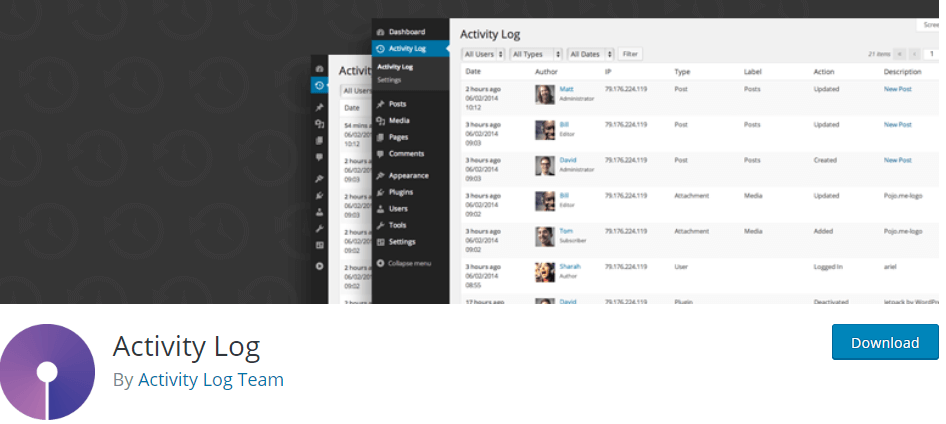
Activity Log is a free WordPress plugin that helps to track user activities on your website. This powerful plugin provides 24/7 tracking, hazard identification, and email notification monitoring features to both single and multi-sites. Also, this plugin is useful in tracking post uploads, plugins & themes activations/deactivations, categories deleted/inserted, etc.
Features in Free Version
- Integrates with BBPress builder
- Supports WooCommerce
- Easy to export activities to CSV file format
- Compliant with General
- Data Protection Regulation (GDPR)
- Translation ready
Free Plugin Information
- Last updated – 2 months ago
- Active installations – 100,000+
- Requires WordPress version – 4.4 or higher
- Rating – 4.2 based on 5 out of 58 reviews
- Click here to download the plugin
(C) Stream

Stream is a lightweight WordPress tracking plugin that organizes the user activities in chronological order and allows you to easily filter by user, role, context, action, or IP address. Also, it supports a multisite view of all activity records, excludes certain user activities, and uses WP-CLI command to query records.
Features in Free Version
- Integrates with BBPress and BuddyPress
- Compatible with Gravity Forms, Jetpack, WooCommerce, Yoast SEO, and more
- Allows to export activities to CSV or JSON file format
- Easy to report bugs on GitHub
- Translation support
Free Plugin Information
- Last updated – 2 months ago
- Active installations – 40,000+
- Requires WordPress version – 4.5 or higher
- Rating – 4.3 out of 5 based on 72 reviews
- Click here to download the plugin
Top WordPress Plugins for Analytics
We have lined up the best WordPress analytics plugins for your WordPress website that guide you to take appropriate actions based on the intention of your site visitors.
(A) MonsterInsights
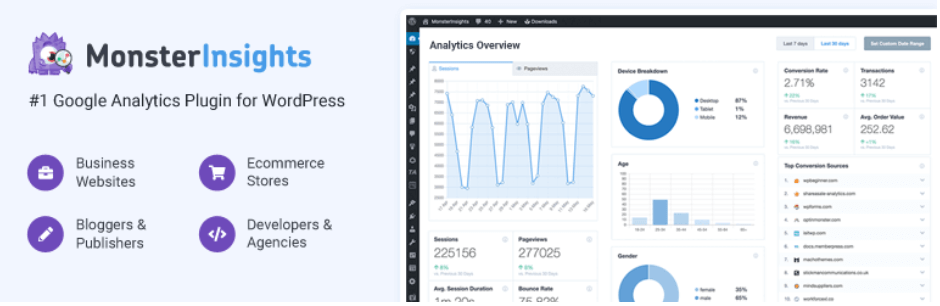
MonsterInsights is the most popular WordPress plugin that easily integrates websites with Google Analytics dashboard to understand the users’ intentions. This plugin is used by many of the top businesses like Microsoft, Bloomberg, FedEx, Yelp, Subway, etc. With the help of this plugin, you can easily build conversion tracking, lead generation, and survey forms.
Features in Free Version
- Includes various custom reports that include audience report, behavior report, content report, etc
- Integrates with WooCommerce, Easy Digital Downloads, Custom Dimensions, Yoast SEO and Facebook Instant Articles
- General Data Protection Regulation (GDPR) compliant
- Supports Cookie Notice and CookieBot
- Compatible with Google AMP Consent Box, Google AdSense, Google Optimize and Chrome
- Integrates with Pretty Links, Thirsty Affiliates, and others
- Manages multi-sites
- Operates with WPForms, Contact Form 7, Gravity Forms, Formidable Forms, and more
Pricing Details of the Pro Version
- Plus – 99.50/year
- Pro – 199.50/year
- Agency – $399. 50/year
- To know more about pricing, click here
Features in Pro Version
- Integrates with LifterLMS, and MemberPress
- Compliant with California Consumer Privacy Act (CCPA), Privacy and Electronic and Communication Regulation(PECR), Personal Information Protection and Electronic Documents Act (PIPEDIA), and other privacy regulations
- Easy to track outbound & affiliated links, file downloads, forms, posts, categories, tags, media, URL hashtags, and other platforms
- Supports Elementor, Divi, Beaver Builder, and Ninja Forms
Free Plugin Information
- Last updated – 2 months ago
- Active installations – 2+ million
- Requires WordPress version – 3.8 or higher
- Rating – 4.5 out of 5 based on 1,792 reviews
- Click here to download the plugin
(B) ExactMetrics
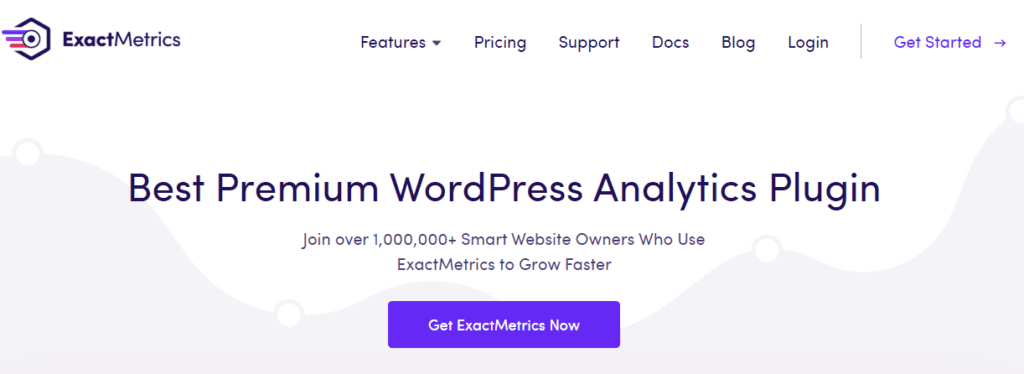
ExactMetrics is one of the powerful and user-friendly WordPress Analytics plugins that help to enhance your business growth with data-driven decisions and custom analytics reports. Reputed companies including Microsoft, Quickbooks, Pizza Hut, Delta, Pepsi, Coldwell Bankers, and many others are using it.
Features in Free Version
- Displays the Google Analytics reports on the WordPress dashboard
- Integrates with WooCommerce, Easy Digital Downloads, and MemberPress
- Compliant with General Data Protection Regulation (GDPR) and California Consumer Privacy Act (CCPA)
- Easy to track file downloads, outbound links, custom dimensions, referrals, events, pages, posts, and others.
- Supports Google AdSense, Google AMP, Google Optimize, Search Console and Yoast SEO
- Compatible with WPForms, Contact Form 7, Gravity Forms, Formidable Forms, etc
- Built with automatic scroll tracking functionality
- Integrates with Pretty Links and Thirsty Affiliates
Free Plugin Information
- Last updated – 2 months ago
- Active installations – 1+ million
- Requires WordPress version – 3.8 or higher
- Rating – 2.4 out of 5 based on 1,345 reviews
- Click here to download the plugin
Features in Pro Version
- Integrates with LifterLMS
- Compliant with Privacy and Electronic Communications Regulation (PECR), Personal Information Protection and Electronic Documents Act (PIPEDA), and other privacy regulations
- Easy to track outbound & affiliated links, file downloads, forms, posts, categories, tags, media, URL hashtags, and other platforms
- Provides custom dashboard widgets
- Supports Ninja Forms
Pricing Details of the Pro Version
- Plus – $99.50/year
- Pro – $199.50/year
- Agency – $399.50/year
- Need more sites – $699.50/year
- To know more about pricing, click here
(C) Analytify
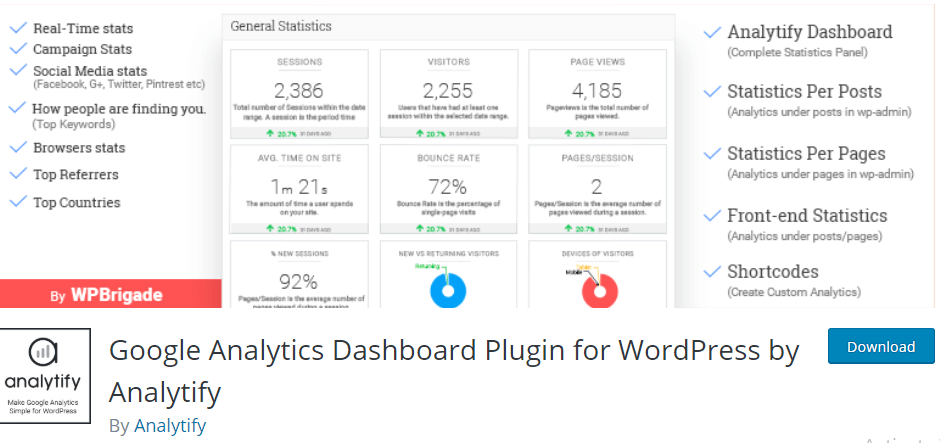
With the help of Analytify WordPress plugin, it is easy to embed Google Analytics on your website dashboard. This customizable plugin provides statistics for individual pages, posts, portfolios, galleries, testimonials, and others. Moreover, it includes great tracking features for supporting e-commerce businesses.
Features in Free Version
- SEO optimized
- Provides widgets for Google Analytics dashboard
- Compatible with WPML
- Supports Search Console
Pricing Details of the Pro Version
- Personal – $39
- Small Business – $69
- Agency – $99
- Developer – $199
- To know more about pricing, click here
Features in Pro Version
- Supports WooCommerce, Easy Digital Downloads
- Provides real-time campaign statistics of a website on WordPress dashboard
- Provides shortcodes for custom statistics reports and widgets
- Allows to report bugs on GitHub
- Provides social media statistics
- Easy to send and receive email notifications
- Provides Google Analytics goals tracking
Best WordPress Plugins for Social Media Marketing
Below, we have collected the social media marketing WordPress plugins for helping you establish an active presence on social media platforms.
(A) Monarch
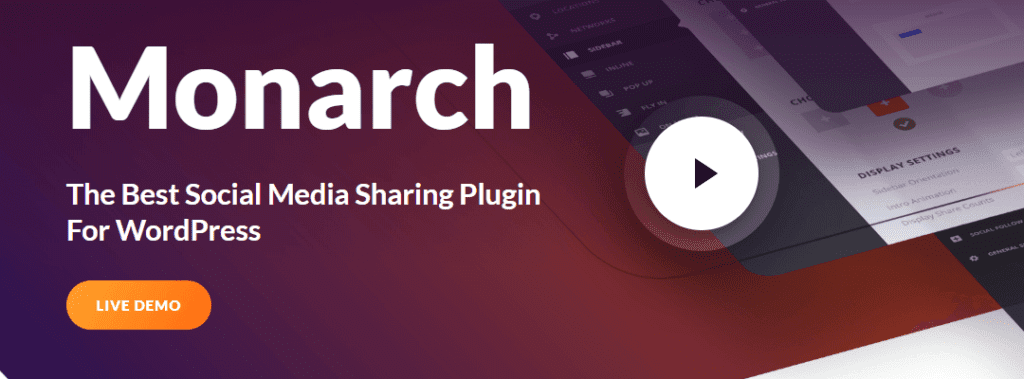
Monarch by Elegant themes is an intuitive social media WordPress plugin. This customizable plugin connects 35+ social sharing networks and displays the icons of various posts, pages, and other platforms. Also, you can easily customize the button shapes, sidebar buttons, and inline buttons offered by the plugin.
Features in Pro Version
- Includes floating sidebar
- Easy to place social media sharing buttons on images and videos
- Provides automatically triggered pop-up and fly-in options
- Allows to display icons in a preferred orientation
- Responsive friendly
- Provides a custom panel on the WordPress dashboard
Pricing Details of the Pro Version
- $89/year
- $249 for lifetime access
- To know more about pricing, click here
(B) Sassy Social Share

Sassy Social Share is a lightweight WordPress social media plugin with enticing social media icons to redirect visitors to the social media pages. Your website users can also share the content over various social media platforms including Facebook, Twitter, Google, LinkedIn, WhatsApp, Tumblr, Pinterest, Reddit, and many more.
Features in Free Version
- Compliant with General Data Protection Regulation (GDPR)
- Provides custom URL shortening services
- Supports multi-sites and Hypertext Transfer Protocol (HTTP)
- Compatible with Gutenberg and myCRED
- Allows to customize icons shape, size, and color
- Provides standard and floating layout for social share icons
- Responsive friendly and retina ready
- Integrates with Accelerated Mobile Pages (AMP)
- Supports WooCommerce
- Compatible with BuddyPress and BBPress
Features in Premium Version
- All features in free and Pro Version
- Integrates with Social Share Analytics and Recover Social Share Counts plugin
Pricing Details of the Pro Version
- Single site – $11.99
- Up to 5 sites – $33.99
- Unlimited sites – $99.99
- To know more about pricing, click here
Features in Pro Version
- All features in the free version
- Easy to add a Pinterest button and ‘Click to Tweet’ snippet on images and webpage content
- Allows to display social share icons in a layover pop-up
- Displays a number of shares of webpages in the admin dashboard
- Allows to configure the position of buttons
- Display GoodReads social share icon
Free Plugin Information
- Last updated – 3 weeks ago
Active installations – 100,000+ - Requires WordPress version – 2.5 or higher
- Rating – 4.8 out of 5 based on 288 reviews
- Click here to download the plugin
Pricing Details of the Premium Version
- Single site – $29.99
- Up to 5 sites – $69.99
- Unlimited sites – $199.99
- To know more about pricing, click here
(C) Social Warfare

By integrating Social Warfare plugin for your WordPress website, you can add stunning social share buttons on your website for various social media networks like Facebook, Twitter, Pinterest, LinkedIn, Mix, and more. The plugin provides multiple widgets, customizable options, shortcodes, 6+ button shapes, 8+ color themes, etc.
Features in Free Version
- Allows to display floating share buttons
- Easy to showcase accurate share counts using APIs
- Integrates with Frame Buster
- Mobile friendly
- Easy to display the buttons at the preferable locations
Free Plugin Information
- Last updated – 2 months ago
- Active installations – 60,000+
- Requires WordPress version – 4.5 or higher
- Rating – 3.3 out of 5 based on 166 reviews
- Click here to download the plugin
Features in Pro Version
- Easy to reactivate, track and display Twitter Tweet counts
- Compatible with share recovery tool
- Easy to activate Twitter Cards
- Supports Google Analytics
Pricing Details of the Pro Version
- Single site – $29
- Up to 5 sites – $89
- Up to 10 sites – $139
- Unlimited – $349
- To know more about pricing, click here
Effective Email Marketing WordPress Plugins
Below, we have listed the email marketing WordPress plugins for your website that assist you in reaching prospective audiences through emails.
(A) Mailchimp

Mailchimp is the most popular and active email marketing plugin for WordPress websites. It provides access to multiple third-party plugins that enhance the functionality of the plugin. By integrating this plugin, it is easy to design attractive opt-in forms, integrate with multiple forms, create beautiful sign-up forms, and many more.
Features in Free Version
- Compatible with Contact Form 7, Gravity Forms, Ninja Forms 3, and WPForms
- Supports WooCommerce
- Integrates with BuddyPress, MemberPress, Events Manager, Easy Digital Downloads, etc
- Supports Google reCAPTCHA
Free Plugin Information
- Last updated – 1 month ago
- Active installations – 1+ million
- Requires WordPress version – 4.6 or higher
- Rating – 4.8 out of 5 based on 1,255 reviews
- Click here to download the plugin
Features in Pro Version
- Supports multiple form submission through AJAX
- Easy to send instant email notifications
- Allows to customize the visual appearance of forms
- Provides reports of the performance of sign-up forms
Pricing Details of the Pro Version
- Hobbyist – $59/year
- Professional – $99/year
- Agency – $149/year
- To know more about pricing, click here
(B) MailPoet
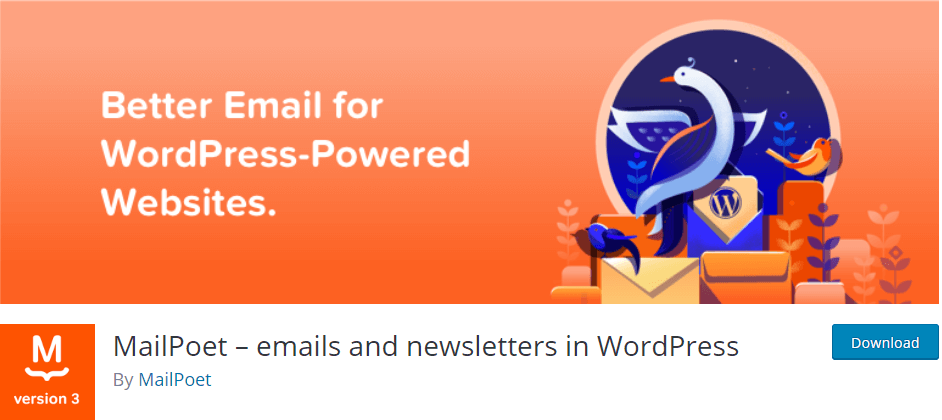
MaiPoet is an advanced WordPress email marketing plugin that provides outstanding features to reach a vast target audience through emails. With this plugin, you can receive emails automatically signed with the Sender Policy Framework (SPF) and Domain Keys Identified Mail (DKIM) and send 50,000 emails within an hour.
Features in Free Version
- Easy to build and send newsletter subscription forms
- Allows to manage subscribers lists
- Automatically send email notifications for recent posts
- Easy to send automated welcome emails, upsell emails
- Supports WooCommerce
- Compliant with General
- Data Protection Regulation (GDPR)
- Automatically shares blog posts with subscribers
Free Plugin Information
- Last updated – 1 day ago
- Active installations – 100,000+
- Requires WordPress version – 4.7 or higher
- Rating – 4.6 out of 5 based on 812 reviews
- Click here to download the plugin
Features in Pro Version
- Easy to analyze the performance through visual reports
- Translation friendly
- Supports GitHub and LogicalTrust
- Includes 50+ email templates
- Allows to send custom emails by segmenting the subscribers
Pricing Details of the Pro Version
- $167.59/year for 1,250 subscribers
- $223.46/year for 1,500 subscribers
- $279.32/year for 2,000 subscribers
- To know more about pricing, click here
To Sum Up
Some of the reputable websites like CNN, The New York Times, eBay, BBC America, Bloomberg America, and Facebook Newsroom are using WordPress for their digital marketing activities.
By integrating the amazing WordPress digital marketing plugins, you can optimize your webpages for SEO, track the traffic on your site, reduce image size without quality loss, secure the website from hacker attacks, and much more. Consult us today for the details of our WordPress development company services.
At ColorWhistle, we have skilled digital marketers and professional WordPress developers who can assist you in establishing a strong online base and make you stand out in the competition curve. Drop us a message or call us +1 (919) 234-5140 at any time. We are happy to work with you!
Do you have experiences working with any of these above plugins? Leave your thoughts in the comments below. We are happy to hear back from you!
Note – All the plugin information mentioned in this blog have been curated at the time of writing.